KMWA App
To Download the KMWA app follow these simple steps:
Android:
- Tap the 3 dots in the top left corner of your browser (settings)
- Tap “Add to Home Screen”
- Accept the request to add KMWA to your home screen
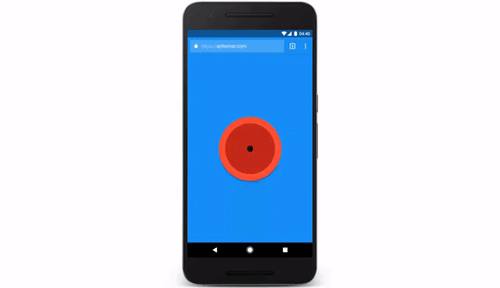
iPhone:
- Using Safari browser tap the share icon at the bottom centre or top right.
- Choose “Add to Home Screen.”
- Tap “Add.”